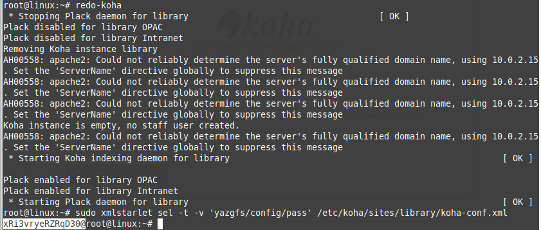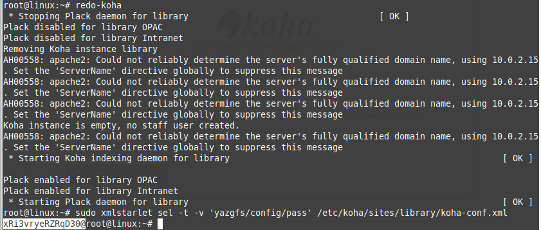Information on Koha
For demonstration purpose, web installation of Koha is done with default values. But library names and many parameters as well as sample data may not have any relavance to you. You are therefore required to do web installation again by your self with following steps.
To intialize koha
Open Terminal (Ctl+Alt+T) as user with super user (root) privileges and run the following command.
redo-koha
For Web Installatin of Koha
After running redo-koha command, you will need to carry out fresh web-installation of koha by visiting the following page in the browser
http://localhost/kohaadmin
On this page enter login : koha_library and to locate kohaadmin
password run following command and get kohaadmin password which can be copy pasted in koha webinstallation.
- sudo xmlstarlet sel -t -v 'yazgfs/config/pass' /etc/koha/sites/library/koha-conf.xml
Please find herewith screenshots of webinstallation steps for your reference. (http://localhost/help/web-install-koha.pdf)
.