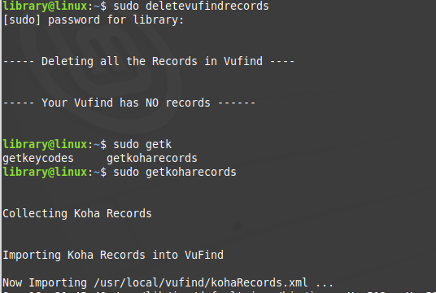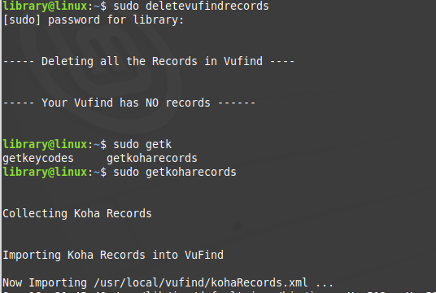Vufind (v.7.0)
To reintialize VuFind
Issue the following command as user having root privileges
CTRL+ALT+T (to open terminal)
sudo deletevufindrecords
Importing records from Koha and DSpace
To import records from Koha on your machine to Vufind of your machine, it is necessary to make changes in following files with root privileges.
The settings are changed as per the vufind documentation. You will need to check Koha.ini file for correct login password to connect to Koha database.
WARNING: To collect records from Koha, you should enable oai in Koha through Global System Preferences in kohaadmin page.
Note: Modify the following files to suit your requirements
/usr/local/vufind/local/import/marc_local.properties
/usr/local/vufind/local/harvest/oai.ini (to harvest any DSpace repository)
/usr/local/vufind/local/config/vufind/Koha.ini (to get from Koha)
After making necessary modifications to above files, Run the following command
sudo getkoharecords
sudo getdspacerecords
NOTE: For further Information refer to VuFind documentation